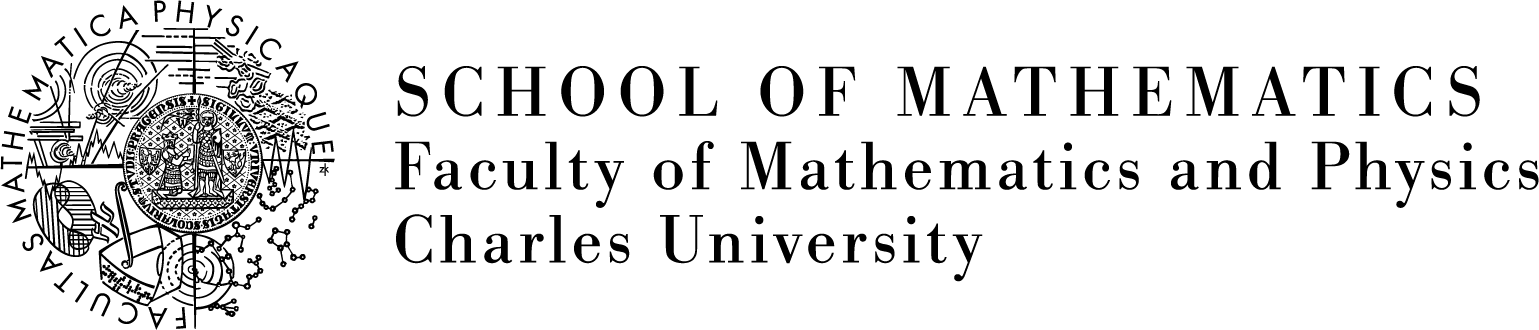Network drives and access to files on Karlin servers
Access from Windows from Karlin or via VPN
Disk M: - your home directory
- Network folder \\homes.karlin.mff.cuni.cz\[your username]
- To mount the drive, type \\homes.karlin.mff.cuni.cz\ in File Explorer, find your username among the folders, right-click on this folder and choose Map network drive, select M: as the drive letter
Disk L: - your website
- Network folder \\homes.karlin.mff.cuni.cz\www
- To mount the disk, type \\homes.karlin.mff.cuni.cz\ in File Explorer, find the www folder among the folders, right-click on this folder and choose Map network drive, select L: as the drive letter
- On the Internet, the files stored here can be seen at: https://www.karlin.mff.cuni.cz/~username/...
Disk T: - shared folders for departments
- Network folder \\homes.karlin.mff.cuni.cz\hpspool
- To mount the disk, type \\homes.karlin.mff.cuni.cz\ in File Explorer, find the hpspool folder among the folders, right-click on this folder and choose Map network drive, select T: as the drive letter
Access from Linux, iOS or Windows outside of Karlin
In all cases via server hill.karlin.mff.cuni.cz and port 22 using scp, WinSCP, FileZilla
- Home directory - /usr/users/[your username]
- Your website - /usr/html/[your username]
- "T: drive" - shared folders for departments - /usr/html/hpspool